Table upload feature
What is the table upload feature?
This feature can be a real time-saver, when entering values into data heavy tables, such as the issue by issue table.
What is the table upload feature NOT for?
- Mailing lists
- Log files
- Audit/circulation workbooks
If you're asked to supply ABC this data, our data submission guide covers the best ways to do this.
Recommended process (for each table)
1. Complete the first row of the table within the return
2. Download the table from the return
(this provides you with the table format our system requires)
3. Amend the downloaded table in Excel with your data
4. Upload the amended table to the return
Help, I keep getting errors?

To help troubleshoot the issue, open the previously uploaded file in Excel (or other spreadsheet software) and check the value in the cell mentioned.

For example, the value in the specified cell (C5) is not in the data format our system requires.
The data format the cell requires is listed in the error message (in this case an integer).
The value in cell XX is not a integer value
This means the cell value is not a whole number (e.g. 100).
Typically this can result from the displayed value being an integer, but the underlying value being a decimal number.
The value in cell XX is not a integer value
This means the cell value is not a whole number (e.g. 100).
Typically this can result from the displayed value being an integer, but the underlying value being a decimal number.
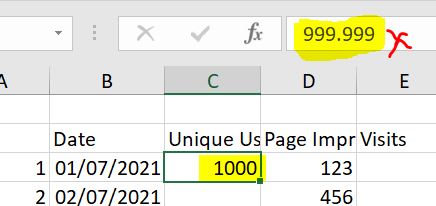
One way to address, is to set precision as displayed within Excel for the uploaded file.
The value in cell XX is not a valid decimal value
The entered value is not a decimal number (e.g. 97.6)
The value in cell XX is not a valid list item
The entered value is a value supported by the return.
To see the supported options, amend the relevant list option in the return.

The value in cell XX is not a valid date time value
This could be due to the date being invalid, such as 32/12/2022

The value in cell XX is not a valid date time value
This could be due to the date being invalid, such as 32/12/2022
or the date format could be invalid.
We recommended you use the dd/mm/yyyy format for dates.
The value in cell XX is not a Boolean value. Allowable values are yes and no (or blank — which is treated as no)
The value in cell XX is not a Boolean value. Allowable values are yes and no (or blank — which is treated as no)
This means the values supplied in the cell are not the allowable values of 'yes' or 'no'.
Supported Boolean values are: Yes, YES, No, NO
Values such as True, Y, 1, False, N, 0 are not supported
Values such as True, Y, 1, False, N, 0 are not supported
Notes
- Uploading a table with numbered empty rows, will create the empty rows in the return's table
- Invalid Boolean values will not override existing values when uploaded
- This feature has been updated in June 2023
