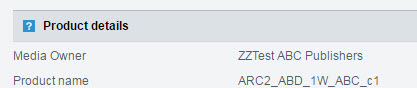Navigating the return
Tabs
Returns are broken down into tabs. These are displayed at the top of the return. Return forms are logically ordered; to reduce the amount of on page validation errors, please complete the tabs/page-tabs from left to right.
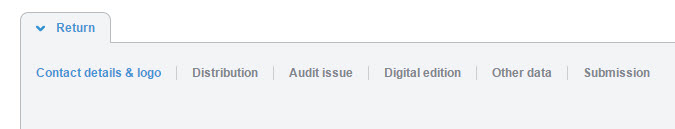
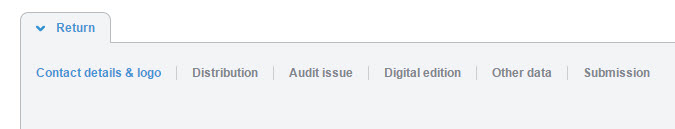
Sections
Within each tab, the return can be broken down further into sections. These are identified by a grey bar and a heading. Each section contains a small manageable set of data which is either for your information,
Form elements
There are different types of fields within a return and these are:
-
Enterable fields

-
Pre-populated fields (read only)
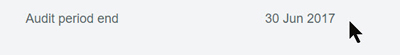
-
Pre-populated cells
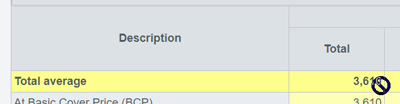
-
Links – hyperlinks that are used for certain actions such as uploading data or files

-
Tables - There are various type of table, that could appear in your return form:
- Fixed tables
Tables with a set amount of columns and rows - Dynamic row tables
Tables were the user is able to add and delete rows as necessary - Issue by issue tables
Tables used to collect issue data, rows in these tables can be automatically generated based upon a publishing frequency - Hierarchical tables
Tables with a defined hierarchy. These tables are often use to collect geographic/region based data. The user specifies what level of analysis is required.
- Fixed tables