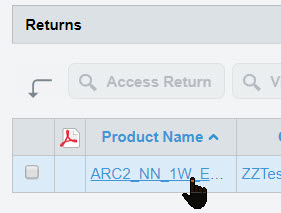Finding and viewing returns
Finding returns: filters
Various filters have been built into the Returns System to help you find your returns.
The options to filter by are:-
Search for Return
- Company Name
- Product Name
-
Select Status
- Open Returns (Returns that have not been published yet)
- Returns not yet submitted
- Submitted returns (to ABC)
- Closed Returns (Returns which are now complete and released)
- Open Returns (Returns that have not been published yet)
-
Apply Further Filters
- Period end date ranges
- Product Groups – this groups together similar types of products such as Business Magazines, Regional Publications, Online Properties etc.
The filter will let you know how many returns are available beside each filter.
You can apply more than one filter to hone your results.
You can apply more than one filter to hone your results.

Viewing a return
To view a return, use the checkbox to select it and click the 'Access Return' button.
Alternatively, click the product name. You will then be taken to the return entry form